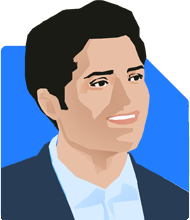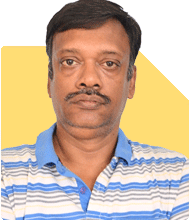Left Company in 2013 without Resigning - Can I Withdraw PF Amount Now?
Milind Vadjikar | Answer |Ask -Follow
Insurance, Stocks, MF, PF Expert - Answered on Jan 06, 2025
He has a mechanical engineering degree from Government Engineering College, Sambhajinagar, and an MBA in international business from the Symbiosis Institute of Business Management, Pune.
With over 16 years of experience in stock investments, and over six year experience in investment guidance and support, he believes that balanced asset allocation and goal-focused disciplined investing is the key to achieving investor goals.... more

Sir, i had left a company in 2013 without resigning. There was no UAN at that time. Then i joined another company and received UAN number. In 2024 in the epfo portal i linked the epf of the company that i left in 2013 using aadhaar and brought it under my UAN number, but the exit date is blank. All other details are available like date of joining, balance in my account etc. I tried entering the exit date with all the details, but a comment pops up that only the company can enter the exit date as there is no records online. My company will not do it as i had left without informing. I am not working now. I am 54 years old, can i close my epfo account and withdraw the amount in my account, or will i automatically get all the amount on me reaching 58 years. Can i please be guided on how i can withdraw the amount without exit date
The exit date updation is essential before withdrawal.
You may visit the assigned EPFO office with supporting documents and discuss with concerned officers for satisfactory resolution.
Else you may file a grievance with EPFiGMS portal regarding the problem faced by you pertaining to the exit date updation.
You may also approach them on social media, if needed.
Best wishes;
You may like to see similar questions and answers below
Sanjeev Govila | Answer |Ask -Follow
Financial Planner - Answered on Nov 15, 2023
Ramalingam Kalirajan |10870 Answers |Ask -Follow
Mutual Funds, Financial Planning Expert - Answered on May 12, 2024
Milind Vadjikar | Answer |Ask -Follow
Insurance, Stocks, MF, PF Expert - Answered on Sep 05, 2024
Milind Vadjikar | Answer |Ask -Follow
Insurance, Stocks, MF, PF Expert - Answered on Oct 18, 2024
Dr Shyam Jamalabad |106 Answers |Ask -Follow
Dentist - Answered on Dec 05, 2025
Dr Dipankar Dutta |1836 Answers |Ask -Follow
Tech Careers and Skill Development Expert - Answered on Dec 05, 2025
Ulhas Joshi |280 Answers |Ask -Follow
Mutual Fund Expert - Answered on Dec 05, 2025
Dr Dipankar Dutta |1836 Answers |Ask -Follow
Tech Careers and Skill Development Expert - Answered on Dec 04, 2025
Ravi Mittal |676 Answers |Ask -Follow
Dating, Relationships Expert - Answered on Dec 04, 2025
Anu Krishna |1745 Answers |Ask -Follow
Relationships Expert, Mind Coach - Answered on Dec 04, 2025
Anu Krishna |1745 Answers |Ask -Follow
Relationships Expert, Mind Coach - Answered on Dec 04, 2025
Mayank Chandel |2562 Answers |Ask -Follow
IIT-JEE, NEET-UG, SAT, CLAT, CA, CS Exam Expert - Answered on Dec 04, 2025
Mayank Chandel |2562 Answers |Ask -Follow
IIT-JEE, NEET-UG, SAT, CLAT, CA, CS Exam Expert - Answered on Dec 04, 2025
Mayank Chandel |2562 Answers |Ask -Follow
IIT-JEE, NEET-UG, SAT, CLAT, CA, CS Exam Expert - Answered on Dec 04, 2025