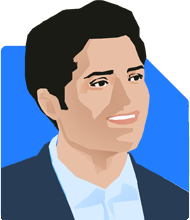Dear Madam,
I was a bright student during my school days and my plan was to become a civil servant but that did not succeed
even after several attempts. With the advise of my brother i went ahead and pursued Masters at a normal university in Sydney. I did internship and continued staying with my job though it wasn't my field of study. After that what came as a shock was my brother's divorce. We don't know what is the actual issue till date but I tried a lot to
fix the gap by talking to his ex-wife but they were very orthodox. I couldn't see my brother suffer because he had planned and arranged so much for her. I had no choice then so
i try to harm his ex-wife by spoiling her reputation thinking she will come back for him.
In the mean time i got married to a girl who was her relative too thinking my wife can help us in some case but
she turned out to be completely in the opposite direction. She was probably convinced by my brother's ex-wife or their relatives that she is not coming back. Even then my brother tried to go meet his ex-wife through many channels. My wife did not help him at all in any aspect.
Finally the divorced happened and everything ended. Now we have sought several proposals but nothing seem to be
a good fit for him. Most of the girls whom we met on matrimonial sites are fake profiles with something hidden or
falsely represented. I would say my brother escaped all this.
But we are worried about his life now as he is already in his 40's and he seem to be struggling for a good job and finance.
He is very picky probably but doesn't talk much to all of us. Sometimes he even says the game is over so no point looking at a second marriage.
My wife and he fought once when he visited us because she didn't want him in our house and she created a fight putting me in the front. After that he stopped coming to our house or see us or talk to us.
Things even gets worse sometimes when her brother comes and visits us and stays at our house which my parents don't like. My parents argue that your brother was not allowed to stay for few months then how come her brother is allowed for several months. What kind of partiality is that?
I feel i could not do anything for him despite the fact that he is my only brother. He is good at heart and looked after me when i went abroad financially and even came to meet me few times.
I tried to send him money, gifts but he is still the same. He communicates with our parents but not with me nor my wife anymore.
Kindly give us a good advise.
Ans: Your brother’s distance is not a rejection of you. It is his way of protecting himself. He went through a difficult marriage, an emotional collapse, and then watched people around him — including you — react out of desperation to fix things for him. Even though your intentions came from love, he may have associated those actions with more pain and pressure. When a person has been wounded, silence feels safer than conversation. His withdrawal simply means he is tired, not that he dislikes you.
You also need to understand that the guilt you are carrying is heavier than it needs to be. You tried to intervene in his marriage because you wanted to protect him, not because you wanted to cause harm. Looking back now, with more maturity and clarity, you see the mistakes, but at that time, you were acting out of fear and love. This is why it’s important to forgive yourself instead of punishing yourself over and over.
The conflict between your wife and your brother only added another layer of stress, because it forced you into choosing sides. Your wife reacted emotionally, your brother pulled away, your parents questioned the imbalance — and in the middle of all this, you lost your sense of peace. But their disagreements are not failures on your part. They are the natural result of people operating from insecurity, fear, and past hurt.
What needs to happen now is a shift in your role. You cannot continue trying to solve everything for everyone. You cannot carry your brother’s marriage, your wife’s fears, and your parents’ judgments all at once. It’s time to step out of the role of rescuer and step into the role of a grounded, calm brother who offers presence, not solutions.
Rebuilding your bond with your brother will not come from pushing proposals, sending gifts, or trying to fix his life. It will come from offering him emotional safety. A simple message, expressing that you are sorry for any hurt, that you care for him, and that you are available whenever he feels ready, will speak louder than any effort to arrange his future. Once you send such a message, the healthiest thing you can do is give him space. Sometimes relationships repair themselves in silence, when pressure is removed.
And for yourself, healing begins when you stop believing that every problem in the family rests on your shoulders. You have given more than enough over the years. Now you deserve emotional rest. You deserve peace. You deserve to feel like a brother, not a crisis manager.
Your brother may take time, but distance does not erase love. When he feels safe, he will come closer again. Your responsibility is not to force that moment, but to make sure you are emotionally steady and ready when it happens.