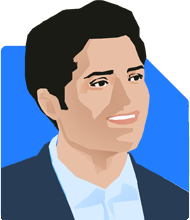I am 43 year old Civil Structural Engineer working in an MNC. I am having 21 years of experience. I want to divert my carrier line which will enter me in IT mode or similar kind. I want to shift in Europe. I have bacholer and PG degree in Civil Engineering. The current design job pays me which is very less compared to my total experience. I lack presenting myself in interviews. How can I improve myself and switch the currier line in IT related work which will pay me higher. Pls guide. Requesting to reply individually at my id and not to post online.
Thank you
Ans: (Answering your question on the RediffGURU platform amplifies our expertise's impact—thousands facing similar challenges benefit from our solution. Our response becomes a permanent, searchable resource for future seekers. Public contribution establishes our credibility as trusted advisors, transforming our knowledge into a valuable community asset and creating a meaningful legacy). Here is our comprehensive answer to your question: Your 21 years civil engineering expertise combined with Master's degree provides an exceptional foundation for IT transition. Strategic positioning emphasizing transferable skills, targeted certifications, and professional coaching enables successful pivot to higher-paying roles with a European relocation opportunity. OPTION 1: Technical Program/Project Management Track (Lower Risk, Faster Transition). Strategic Positioning: Position your 21 years civil engineering project management experience as directly transferable to IT program management. This approach requires minimum new technical learning while commanding premium compensation (Rs.80–120 lakhs annually in Europe equivalent). Career progression pathway: IT Project Manager (1–2 years) → Senior Program Manager → Enterprise Architect, with salary progression reaching Euro 90,000–150,000 annually. Implementation Steps: (1) Enroll in internationally recognized PMP (Project Management Professional) or CAPM certification—3-4 month preparation, Euro 500–800 cost, highly valued across Europe. (2) Simultaneously, complete cloud fundamentals certification (AWS Solutions Architect Associate, Rs.15,000–20,000)—demonstrates IT fluency without requiring coding expertise. (3) Hire career transition coach (Euro 1,500–3,000 for 5–8 sessions) specifically for mid-career IT transitions—focuses on interview narrative, addressing age concerns, positioning engineering background as strategic advantage. (4) Update LinkedIn profile emphasizing: project delivery excellence, stakeholder management, risk mitigation, cross-functional leadership—using IT-industry language. (5) Target roles: Technical Program Manager, IT Portfolio Manager, Digital Transformation Manager in companies valuing traditional project discipline. (6) Join European IT project management communities (PMI-Europe chapters, LinkedIn groups)—network strategically with hiring managers, learn European IT culture/expectations. OPTION 2: Cloud Architecture/Solutions Engineering Track (Higher Earning Potential, Structured Learning). Strategic Positioning: Pursue cloud architecture combining technical credibility with strategic thinking—highest-demand IT role (2025 data: cloud certifications top growth area globally). Salary potential: Euro 100,000–180,000 annually within 3–4 years. Career trajectory: Cloud Associate (1–2 years gaining experience) → Cloud Architect → Principal Architect, with strong European demand. Implementation Steps: (1) Enroll in structured cloud bootcamp (AWS/GCP/Azure—12–16 weeks intensive, Euro 5,000–10,000)—accelerates learning combining theoretical knowledge with practical labs. Platforms: Linux Academy, A Cloud Guru, or in-person European bootcamps (Germany, Netherlands offer excellent programs). (2) Obtain cloud certifications sequentially: AWS Solutions Architect Associate (foundational, 3-month study), then AWS Solutions Architect Professional (advanced). This demonstrates credible technical progression. (3) Develop small portfolio projects (3–4 projects deploying real cloud solutions—free-tier AWS/GCP—showcasing problem-solving: optimize costs, ensure security, design scalability). A portfolio demonstrates capability beyond certifications. (4) Hire specialized IT career coach (Euro 2,000–4,000, 8–12 sessions) —Focus on technical interview preparation (whiteboarding cloud design scenarios), behavioral storytelling (bridging civil engineering to cloud), and salary negotiation (Euro 100K+ levels). (5) Network strategically: attend cloud conferences (AWS Summit Europe, Google Cloud Next), join regional cloud user groups, and connect with CTOs/architects on LinkedIn—informational interviews learning expectations. (6) Target positions: Junior Cloud Architect, Solutions Architect, and Cloud Infrastructure Engineer in tech companies, financial services, and large enterprises modernizing infrastructure (high hiring volume in Europe). Please note, option 1 (Program Management) offers the fastest, lowest-risk transition leveraging existing expertise, achieving Euro 70–90K within 12–18 months. Option 2 (Cloud Architecture) requires 18–24 months of investment but achieves Euro 100–150K potential by years 3–4. Select Option 1 if prioritizing quick salary restoration; select Option 2 if valuing long-term earning potential and technological relevance. Regardless, professional career coaching addressing interview confidence is essential for successful transition. (Transition Safely: Expert Coaching, Fraud Prevention Guide - The above options provide a foundational framework for your career transition. However, we strongly recommend consulting a specialized Career Transition Coach with demonstrated expertise in European job placement and mid-career professional transitions. A qualified coach will develop a personalized roadmap aligned with your background, experience, and career aspirations. As you explore international opportunities, exercise heightened due diligence: thoroughly research coaching organizations and potential employers, verify credentials, check client testimonials, and confirm established track records in European placements. Be particularly cautious of fraudulent job offers and coaching services promising unrealistic outcomes (e.g., guaranteed placements, excessive upfront fees, vague service descriptions). Protect yourself by validating professional credentials through official regulatory bodies, avoiding providers requesting large advance payments, and cross-referencing company information independently. Strategic guidance from experienced, credible professionals significantly enhances transition success and European employment prospects while safeguarding your financial and professional interests). All the BEST for Your Prosperous Future!
Follow RediffGURUS to Know More on 'Careers | Money | Health | Relationships'.