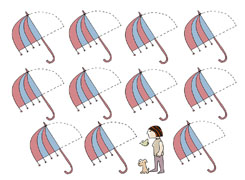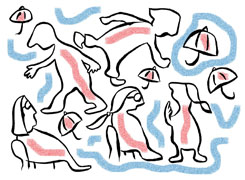Ramalingam Kalirajan |10908 Answers |Ask -Follow
Mutual Funds, Financial Planning Expert - Answered on May 29, 2024
He has an MBA in finance from the University of Madras and is a certified financial planner.
He is the director and chief financial planner at Holistic Investment, a Chennai-based firm that offers financial planning and wealth management advice.... more

Hello Sir, I have not withdrawn PF money from my previous company, where I worked before 2014 , That money was not transferred to my EPFO account, Is there a way to transfer that money, If Yes, Kindly guide through the process, Thanks
Understanding the EPF System
The Employees’ Provident Fund (EPF) is a retirement benefits scheme for salaried employees. It's managed by the Employees' Provident Fund Organisation (EPFO). When you switch jobs, your PF balance can be transferred to your new employer’s EPF account.
Importance of Transferring Old PF
Transferring your old PF balance is crucial for multiple reasons:
Interest Accumulation: Your money continues to earn interest.
Simplified Management: Easier to manage a single PF account.
Avoid Dormant Accounts: Dormant accounts may not earn interest after a certain period.
Checking Old PF Balance
Before initiating the transfer, check your old PF balance. You can do this using:
EPFO Portal: Log in to the EPFO member portal with your UAN.
UMANG App: The UMANG app can also provide your PF balance details.
SMS/Call: Send an SMS or give a missed call to the registered EPFO number.
Steps to Transfer Old PF
Here’s how you can transfer your old PF balance to your current EPFO account.
Step 1: Activate UAN
Ensure your Universal Account Number (UAN) is activated. UAN links all your PF accounts.
Visit the EPFO website.
Go to the UAN Member e-Sewa portal.
Activate your UAN using your PF member ID.
Step 2: Log in to EPFO Portal
Log in to the EPFO portal using your UAN and password.
Visit the UAN Member e-Sewa portal.
Enter your UAN, password, and captcha.
Click on the ‘Sign In’ button.
Step 3: Verify Your Details
Ensure your personal details and KYC information are up-to-date. This includes:
Aadhaar Number: Must be linked and verified.
PAN: Should be verified.
Bank Account Details: Correct and verified.
Step 4: Initiate Transfer Request
To initiate the transfer request:
Click on ‘Online Services’ from the main menu.
Select ‘One Member – One EPF Account (Transfer Request)’.
Verify your personal information and PF account details of both old and new employers.
Step 5: Choose Attestation Method
You need to choose how you want to attest your claim. It can be attested by either your current employer or previous employer.
Current Employer: Select if you are currently employed.
Previous Employer: Select if you are not currently employed.
Step 6: Fill Transfer Request Form
Fill in the transfer request form with the necessary details:
Previous PF Account Number: Mention your old PF account number.
Current PF Account Number: Mention your current PF account number.
Step 7: Upload Digital Signature
Ensure your employer has a digital signature registered with EPFO. This is required to approve the transfer request.
Step 8: Submit Transfer Request
Submit the completed transfer request form. An OTP will be sent to your registered mobile number for verification. Enter the OTP to confirm.
Step 9: Track Status
You can track the status of your transfer request on the EPFO portal.
Log in to the UAN Member e-Sewa portal.
Click on ‘Online Services’ and select ‘Track Claim Status’.
Troubleshooting Common Issues
Here are solutions to common issues you might face during the transfer process.
Incorrect Details
If your personal details (name, date of birth, etc.) are incorrect, you can correct them by:
Submitting a joint declaration form with your employer.
Updating the details on the EPFO portal.
Employer Not Cooperating
If your previous employer is not cooperating:
Contact your current employer to assist with the transfer.
Reach out to EPFO for help via their grievance portal.
Technical Issues
If you face technical issues on the EPFO portal:
Clear your browser cache.
Try using a different browser.
Contact EPFO’s helpdesk for support.
Ensuring a Smooth Transfer
To ensure a smooth transfer of your PF funds:
Keep all necessary documents handy.
Regularly follow up with your employer.
Track the status of your request online.
Final Checks
Once the transfer is complete:
Check your EPFO account to confirm the transfer.
Ensure the transferred amount reflects correctly.
Keep a record of all communication and receipts for future reference.
By following these steps, you can efficiently transfer your old PF balance to your current EPFO account. This consolidation ensures your retirement funds are managed well and continue to grow.
Best Regards,
K. Ramalingam, MBA, CFP
Chief Financial Planner,
www.holisticinvestment.in
You may like to see similar questions and answers below
Sanjeev Govila | Answer |Ask -Follow
Financial Planner - Answered on Jan 22, 2024
Milind Vadjikar | Answer |Ask -Follow
Insurance, Stocks, MF, PF Expert - Answered on Oct 15, 2024
Ramalingam Kalirajan |10908 Answers |Ask -Follow
Mutual Funds, Financial Planning Expert - Answered on Aug 04, 2025
Ramalingam Kalirajan |10908 Answers |Ask -Follow
Mutual Funds, Financial Planning Expert - Answered on Dec 20, 2025
Ramalingam Kalirajan |10908 Answers |Ask -Follow
Mutual Funds, Financial Planning Expert - Answered on Dec 20, 2025
Naveenn Kummar |237 Answers |Ask -Follow
Financial Planner, MF, Insurance Expert - Answered on Dec 20, 2025
Ramalingam Kalirajan |10908 Answers |Ask -Follow
Mutual Funds, Financial Planning Expert - Answered on Dec 19, 2025
Nayagam P P |10859 Answers |Ask -Follow
Career Counsellor - Answered on Dec 19, 2025
Ramalingam Kalirajan |10908 Answers |Ask -Follow
Mutual Funds, Financial Planning Expert - Answered on Dec 19, 2025
Ramalingam Kalirajan |10908 Answers |Ask -Follow
Mutual Funds, Financial Planning Expert - Answered on Dec 19, 2025
Ramalingam Kalirajan |10908 Answers |Ask -Follow
Mutual Funds, Financial Planning Expert - Answered on Dec 19, 2025
Radheshyam Zanwar |6751 Answers |Ask -Follow
MHT-CET, IIT-JEE, NEET-UG Expert - Answered on Dec 19, 2025
Radheshyam Zanwar |6751 Answers |Ask -Follow
MHT-CET, IIT-JEE, NEET-UG Expert - Answered on Dec 19, 2025